How to Make Your Video Meetings More Engaging
Most of us seemed to have a quick introduction to videoconferencing when COVID-19 broke out in the United States in mid-March. We hunkered down in our home offices, kitchens, and dining rooms and conducted business from our laptops.
If you weren’t technically savvy by then, in a short period of time, you learned several new skills, whether you liked it or not. Videoconferencing with Zoom, Facetime, Microsoft Teams, and Google Meet became the new norm.
Now it appears many businesses are following the lead of Facebook and Ford Motor Company and making remote work a longer-term reality. Many companies keep workers at home into 2021, and in some cases, permanently. This means that remote employees will have to really up their game when it comes to presenting or participating in online video meetings.
Here are five effective things you can do now to improve your next video call.
Lights, camera, action
Great lighting makes you look your very best. Sure, you can buy lighting online or at a local camera supply shop, but those aren’t the only options. Natural light will often give you the most desired effects. So, try setting your computer by a window so the daylight faces you. If that isn’t possible, try using a desk lamp and aim the bulb toward you. Avoid fluorescent lighting.
If you buy something to improve your lighting, the LED light is the way to go. From cool ring lights that allow you to mount your phone in the center or a light bar that clips onto your computer screen, both will do wonders. Prices start around $15 and up. Online retailers usually offer the most selection, but local camera shops may be best if you want to do a “test drive.”
All quiet on the set
Treat your home office just like you would a Hollywood production stage. Let everyone in your household know when your video call starts and ends. Any possible offenders, including kids, dogs, and spouses, should be off-limits from your part of the house. Lock your door if you have to.
Aim low
Get the camera up, up, up. Too often, people conduct video calls from a laptop or phone placed on the kitchen counter or their desk. This is not a great look unless you like people looking up your nose. Let’s fix that. To look your best, try sitting arm’s length from the camera and have the lens facing you above your eye level.
If you own a variable-height desk, use it to nudge the computer camera above eye level. If that’s unavailable, grab a stack of books and place the laptop or PC screen on top of them to the ideal height. Depending on your device, you may also be able to find a reasonably priced tripod adapter.
Can you hear me now?
If you want to keep your audience’s attention, top-notch audio is required. Most PCs, laptops, and mobile devices come equipped with audio mics, but the quality of the mics is often middling at best. The easiest way to improve your sound is by using earbuds that come with a mic. You may notice that many people interviewed on TV use their white iPhone earbuds.
Your local drug or grocery store likely sells wired earbuds and mic sets for under $20. To really up your game, there are several DJ-style tabletop microphones and wired or wireless Bluetooth-activated headsets that will help. Expect prices to range from $45 to $150.
Behind you the whole way
This takes on a new meeting when it comes to video calls. Choose your backdrop wisely before “showtime.” Watch network TV interviews from guests’ homes for good and bad ideas.
Good backdrops include things like bookcases, wood paneling, brick, or artwork, or you can use a virtual background photo or video. Zoom users can add a virtual background to a video meeting by navigating to the settings menu, selecting the “virtual background” option on the left, and clicking the “plus” icon to the right of “choose a virtual background.”
Avoid settings with windows, mirrors, bright lights, or reflective items (like metal blinds) in the background.
If you take these steps and notice best practices when watching other people in video meetings or TV interviews, you’ll pick up better video participation skills. These days, it’s a particularly worthwhile skill: After COVID-19, strong videoconferencing abilities are one of the most important traits employers should look for in employees.
Keith Woods is Founder & CEO of KB Woods, specializing in PR, Video and Digital Marketing for growing businesses, and Board Director at Salt River Project.